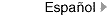Vendors who have supplied goods or provided service for - or on behalf of - the Department of Health and Mental Hygiene (DOHMH) are able to submit their invoices for payment through the Vendor Invoice Processing System.
The Vendor Invoice Processing System (VIPS) allows vendors to upload and submit invoices for their contracts and purchase orders, as well as monitor the status of payment(s), check(s) and EFT. Before accessing VIPS, vendors must complete the activation process in the Payee Information Portal (PIP).
VIPS allows vendors to upload and submit invoices for their contracts and purchase orders, as well as monitor the status of the payment(s), check(s) and EFT. Before accessing VIPS, vendors must complete the activation process in the Payee Information Portal (PIP).
To access VIPS, vendors need to use their existing NYC.ID account, or create a new account by registering with NYC.ID. A vendor administrator’s login email address should match their PIP email address.
If you are having technical problems using VIPS, call (212) 766-HELP (212-766-4357).

 Health
311
Health
311
 Search all NYC.gov websites
Search all NYC.gov websites
 Log In
Log In